So you’re, for example, giving a presentation or staying in a hotel, want to use Rowmote, and don’t have a wireless network? No problem - create your own!
1. Create a “Computer-to-Computer” network via the Create Network option in the Airport menu at the top of your computer screen. First, click the Airport icon:
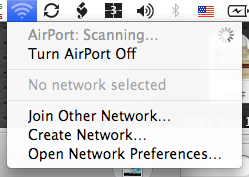
Then select 'Create Network…' and click OK in the window which appears. The name will be your computer’s name; the demonstration computer's name is Balooga.
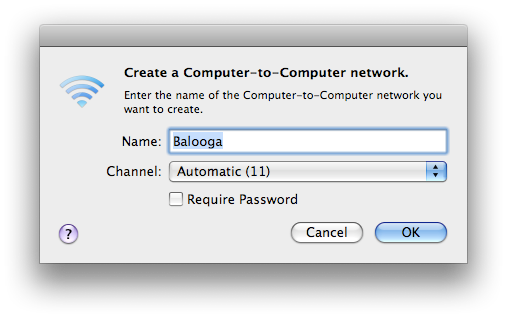
2. Join the newly created network in Settings → WiFi on your iPhone or iPod Touch.
3. Load Rowmote and connect. Voilá!
Bluetooth connectivity will work if you can enable Internet Tethering on your iPhone. In the USA, this requires a separate monthly fee to AT&T; elsewhere in the world, it may be included in your service package. If you have tethering, enable it and just connect :)